Now let's explore the wonderful world of Windows XP "Plug 'n Pray" technology and how to truly screw up a computer by installing new software provided with a Zen Micro.
The instructions said to install the software on the CD before plugging the Zen Micro into the USB port which seems like a reasonable thing. Little did I know that installing the software on this CD would start a cascade failure of various music programs and would kick off a chain reaction of near total destruction on my computer.
The little "Zen Micro Media Explorer" tool that I installed seemed to work fine and after uploading a few MP3s everything seemed to be operating properly as upload, synch and playback were all working.
Now, let's try to upload some "Yahoo! Music" - it flat refused to upload this "invalid" media type. Since when are WMA files INVALID MEDIA for a player designed to work with Yahoo! Music?
Well isn't this a happy load of bullshit as I specifically picked this unit as it was supposed to be compatible with Yahoo! Music and it isn't compatible out of the box. Nice little error messages, no explanations as to any solutions, Yahoo's website was pretty worthless on this topic so after rummaging around on Creative's web site I found the new driver that I had to download and upload into the Zen Micro.
More fun:
What do you mean the Zen Micro has to be reformatted and all my MP3s tossed? Ok, we're into some seriously flawed horse shit at this point that would send less tech savvy people screaming into the night but I'm dealing with it well so far. I upload the new drivers, it reformats the Zen Micro, and everything appears to be OK as I can still upload MP3s and they play.
Now for the real test - let's upload a WMA file.
No dice - we're getting a new error attempting to upload those WMA files, something about media types, licensing servers, all sorts of new errors.
Oh joy.
Well hell, let's just play some music on my computer and chill out while I'm reading up to see what's wrong now. Wait, no music is playing on my computer, oh no, oh HELL NO! At this point both Yahoo! Music and Windows Media Player appear to have completely lost the ability of playing any and all WMA files as they no longer appear to be able to connect to license servers or any other damn thing let alone upload the files to the Zen Micro. Clicking PLAY on any WMA file on my computer now results in a list of songs flying up the screen at lightning speed as each one is just skipped as 'unlicensed'. I can still download from Yahoo! Music but that's about all it can do at this point as it's otherwise totally dead in the water.
It's now very obvious something on my computer has had it's head fly up it's own ass in a very bad way, so let's try the first line of defense after a new Plug 'n Pray installation and reboot the computer.
Still doesn't work.
Let's trying reading the Creative and Yahoo! Music sites for any clues.
No Dice.
How about Googling for others with this problem?
No Dice in the top 300 results on my queries so I give up this route.
OK, it appears we're in uncharted territory, everything has went to shit, I'm getting frustrated and whiny after messing with this crap for a few hours now for a "Quick and Simple" [BULLSHIT!] installation.
As a last resort before taking the Zen Micro into the backyard and smashing it to bits with a hammer I decide to re-install both the Windows Media Player and Yahoo! Music from scratch and miraculously that seems to resolve the issue so those wankers at Creative obviously installed something that whacked my system.
Now we can upload WMA files and play them on my computer once again, all is well.
Or is it?
Using Yahoo! Music I uploaded a bunch of files just to see if Y! Music interface worked and that seemed to work OK with the exception it only shows you Y! Music files and nothing else so it's too limited for my real world needs.
Next I gave the Creative Media Source Organizer a test to see if it was worth using and it did upload all my music files but the user interface [aka pathetic] could use a lot of work so I abandoned this path quickly.
Last but not least, the Windows Media Player seems to be the best in breed of the 3 I tried and it can upload and synch all my music quite nicely.
Now it's time to examine the actual files on the Zen and see what I've got uploaded.
Holy Crap!
I seem to have a bunch of duplicate files all over the Zen Micro as those 3 tools all seem to have different ideas on how to name the files copied over to the Zen and used up a ton of space with dupes. Fucking fantastic as now I have to wipe it clean ONE MORE TIME and upload everything from scratch again just to get rid of the dupes.
Speaking of dupes, I feel duped throughout this whole process as my supposedly easy to use Zen went from a simple CD installation and USB Plug 'n Pray to a complex technical support nightmare of near biblical proportions.
Miraculously it all worked in the end but I seriously wonder if I just hit a random speed bump others haven't encountered or if there are thousands of unsuspecting consumers out there banging their heads on a malfunctioning computer after following these simple instructions?
Who knows, maybe I'm just the lucky one!
Wednesday, November 30, 2005
Zen Micro Part 2 - the Software Fiasco
Posted by
IncrediBILL
at
11/30/2005 11:24:00 AM
![]()
Subscribe to:
Post Comments (Atom)
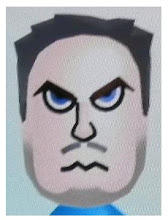

4 comments:
Bill,
It sounds like you need a good beer, say a nice big frosty mug of Bud Light.
Didn't they warn you that all of those DRM packages out there screw up your system when you try to download/upload/ or rip music.
My bet is that there is a music company back door installed on your system that got in the way.
It's possible but not likely as most of my CDs were too old for the most recent DRM nonsense, we're talking just music - very few have any autostart or anything else.
Also, Yahoo! Music was loaded after I ripped all the CDs and it worked. I suspect the Creative CD installer had old libraries on it and didn't properly to check if they were replacing newer libraries - just a hunch.
What distribute up to date libraries?
You must be kidding.
But if you play in DLL hell you'll wind up getting burned.
I think it is better to enjoy a well balanced liquid meal and to forgo all of the gadgets.
You will then have more money to partake of whole grain goodness.
That's my story and I'm sticking to it.
Hey, I didn't spend the money myself, it was a present.
I think I liked last my present last year maybe a bit better, a Patron Tequila 3-bottle holiday gift-pack sampler. After I finished those I forgot I was even another year older LOL
Post a Comment