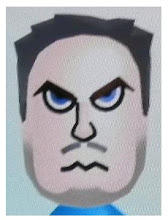My connection to the internet has been so reliable for so many years that I had almost forgotten that the whole goddamn thing is cobbled together with bailing wire, band-aids and bubble gum.
Comcast in their infinite wisdom apparently did an upgrade to the network sometime Thursday afternoon and BOOM! the whole city went offline. When I called the message on their support line said people in my area just needed to power cycle the modem and it would reconnect. OK assholes, I had power cycled the fucking modem BEFORE I called for your tech support dept. to dole out bushels of meaningless platitudes and it still wasn't working so it's obvious I'm already fucked.
Tech support lady answered and asked me for my MAC address and in a couple of seconds confirmed that I was fucked and someone with a can of vasoline and some rubber gloves would be sent out the next morning to finish the job, er FIX the problem.
Next morning someone shows up right on time, which was an omen, and diagnoses the connection. Claimed everything was OK coming in so it must be the old modem, yeah right, whatever, swaps out the modem and gets us online and leaves.
Looks good, quick fix, right?
Wrong!
The new cable modem starts randomly taking a dump for a few minutes here and there and the next morning promptly decides to take a permanent dump and never comes back.
<SARCASM style: thick>
Yup, it was definitely the old modem having a problem.
</SARCASM>
So back to waiting online for the next technical support moron that knows way less about modems that I do, considering I've written software to drive a modem, which makes the idiotic conversation we're about to have not only insulting but maddening.
Here comes the idiot tech support questions:
TS: "Can you power cycle the modem for me?"
ME: "If that worked we wouldn't be on the phone at the moment!"
TS: "Do you have the modem connected directly to the computer or a hub?"
ME: "What does that matter? A stand alone cable modem plugged into Comcast alone will synch to the network if it can find the network, which it can't. Would you like me to explain to you what those lights mean on the front of the modem? I've got plenty of time since I can't get onto the internet and do any work..."
TS: "We can't seem to contact your modem from here so we'll need to send out a service technician."
ME: "Same problem as yesterday that you already 'fixed' once but we can try it again."
Anyway, they finally gave us a time for the next service technician to arrive tomorrow.
To be honest, if Comcast is down it shouldn't matter because our city is Wifi enabled!
Yeah, right, I'm on the border of the city's Wifi signal so I can see it every now and then but it's not strong enough to connect with.
However, a bunch of idiot neighbors have unprotected wireless networks that I could just hop on and use if I were that kind of guy, tempting but no thanks.
Anyway, here I site with ZERO faith in Comcast at the moment so I ran over to the Sprint store and picked up one of those nifty Wireless Broadband USB devices with an unlimited bandwidth plan for $60/month and a screaming [cough] 500kbps, but it beats dial-up.
Bring that new Sprint toy home, plug it in to the USB port, it self-installs and works out of the box without a hitch, sweet, right?
Well, it would be sweet except their fucking "Sprint Mobile Broadband Connection Manager" started crashing all the time. The application just blows up without warning, BLAMMO!, and down goes your connection. As a matter of fact, my computer NEVER crashes and this unstable software managed to lock up the PC to the point I had to do a cold reboot.
Guess I'll focus on the positive side that at least Sprint got me online, for some period of time, which is more than I can say for Comcast in the last few days.
They better get this shit fixed tomorrow because I'm bordering on going ballistic at the moment.
UPDATE: Comcast actually showed up on time and figured out the problem the second time and it was never the modem they replaced causing the problem, but what else is new.
Saturday, December 01, 2007
Comcast Dead While Sprint Hobbles Along
Posted by
IncrediBILL
at
12/01/2007 11:35:00 PM
1 comments
![]()
Labels: Miscellaneous
Subscribe to:
Comments (Atom)