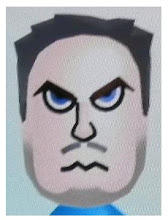Several times now I've had buffering problems with Netflix or Hulu when being played over wifi via the Wii or Playstation 3 on the big screen. To quickly diagnose whether or not it was a possible "throttling" situation, the first thing I did was verify if my desktop computer, which is hardwired to the internet, not wifi, was having the same problem or not. The desktop computer was running full speed streaming HD without any issue whatsoever so I ruled out throttling and general connectivity issues, it was a wifi problem.
Rebooted router first just to make sure it wasn't hacking up a fur ball.
No change.
That's when I broke out the handiest Wifi Analyzer app ever made for Android and went to work. We live in a condo that has a bunch of wifi networks all over the place and, using the Wifi Analyzer, I could quickly see for some odd reason that all the networks were all overlapping in the same range. Changed my wifi router to use either Channel 1 or 11, both were clear, the channels at the far range of the wifi and VOILA! the streaming video was flowing effortless without stopping to buffer.
The only thing odd about all the wifi's stomping all over each other is they're supposed to automatically switch channels, just like mine, given the very situation that I had to just manually solve.
Isn't the first time I've seen this happen, most likely won't be the last, so much for automated technology.
This may not solve everyone's wifi streaming video problems, but it sure solved mine.
Tuesday, December 21, 2010
Having Netflix or Hulu Buffering Problems?
Posted by
IncrediBILL
at
12/21/2010 10:06:00 AM
0
comments
![]()
Subscribe to:
Comments (Atom)