Leaving Firefox 1.5 up and running too long without ever closing it for days always seems to eventually cause issues like the swap drive running non-stop or something.
Anyway, I decided to keep the Windows Task Manager up and running all the time so I can monitor Firefox performance and it appears there are some serious memory leaks and issues with closed or stopped downloads that may not be stopping the thread reading the data in the background.
A couple of easily reproduced problems involves stopping a very large page downloading, we're talking thousands and thousands of lines of text, but it appears to keep loading into memory even after it's no longer visible, pushing the memory footprint up to 200MB+ with only a couple of tabs open.
Sure hope they do some better testing on the 2.0 code as I may switch back the IE 7 if it's substantially better as one thing Microsoft does know how to do is keep their code from leaking memory and not leaving zombie threads running in the background.
Tuesday, September 05, 2006
Firefox Memory Leaks
Posted by
IncrediBILL
at
9/05/2006 12:56:00 PM
![]()
Subscribe to:
Post Comments (Atom)
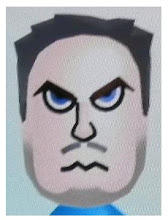

1 comment:
There are some improvements in Firefox 2 and some that are pushed back to in Firefox 3.
Bear in mind that ~99% of the time it's extensions causing the main memory leaks. One version of AdBlock leaked every page it visited!
See also the MozillaZine list of problematic extensions here: http://kb.mozillazine.org/Problematic_extensions
Post a Comment