We've got a couple of HP-mini's and they're nice little netbooks, but when I wanted to upgrade them to 2GB, that's when the bullshit started. Trying to find any resources online about the specific makes and models and which chips they require is truly maddening. Making it even more maddening are the journalists that add to the steaming pile of misinformation. However, after taking the time to read through all the bullshit and sort it all out, I've got the actual FACTS that should help other HP Mini 210 owners sort it out as well.
We have both an HP Mini 210-1032CL that uses DDR 2 RAM and the HP Mini 210-1142CL that uses DDR 3 RAM. Notice that in both those product specifications that even HP incorrectly states that both machines have a fixed limit of 1GB RAM. Make sure you get the right memory for your HP Mini 210 because they may take different chips than the 2 models I have which are linked above to the exact memory I purchased for those specific models only.
Check out this PC Mag article about the HP mini 210-1142CL for a sample of the inaccuracies that are swirling around these netbooks.
The Mini 210-1142CL comes with 1GB of DDR3 memory and there's no easy way to manually upgrade to 2GB. Netbooks like the HP 5102 and Asus 1005PR have memory slots that are easily accessible.Unless the author of this article got a different unit than mine, or my HP mini is mislabeled, this is 100% inaccurate BULLSHIT! A typical example of why I don't read PC Mag and haven't since the early 90s but I digress.
The slightly misleading information starts right on HP's website with the HP mini 210 overview:
1GB DDR3 system memory, or upgrade to 2GB if you select Windows 7 Home PremiumMany people think that means you can only use 2GB if you upgrade to Windows 7 Home Premium which isn't true, it's just 2 different bundling options from HP. If you buy the low end bundle you get Windows 7 Starter with 1GB RAM. If you buy the high end bundle you get Windows 7 Premium with 2GB RAM. This doesn't mean you can't buy the cheapest version of the netbook and upgrade the memory to 2GB RAM with Windows 7 Starter.
Here's the best part, most of the world posts that Windows 7 Starter has a limit of 1GB RAM further blowing misinformation smoke up everyone's ass when Microsoft's own website plainly states that Windows 7 Starter takes a max of 2GB RAM!
How easy is it to replace the memory in an HP Mini 210?
To replace the memory you simply remove the battery, push 2 red buttons, bottom of the case pops right off with a little insistence (OK a LOT of insistence) , then you see the memory card held by 2 little spring clips, you unlock the clips, remove the old chips, slide in the new chips, replace cover and battery. DONE!
If you don't believe me, watch the video!
To summarize:
- HP Mini 210 series will accept 2GB RAM
- Windows 7 Starter uses a max of 2GB RAM
- No upgrade to Windows 7 Premium is required
- PC MAG authors should get their facts straight
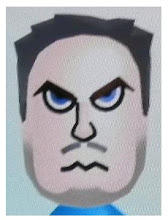

14 comments:
interesting points I upgraded my netbook to premium from windows 7 starter kept getting black screen no desktop themes or icons if rebooted all was ok this happened randomly so i reverted back to original windows 7 starter and back to just 1gb ram and the problems went away perhaps i was unlucky but i even tried having had one netbook replaced even the new pc displayed the same problems , i think hp have deliberately made this netbook hard to upgrade
If you upgraded and were having problems like that it's possible the upgraded RAM speed was wrong.
Sometimes the wrong RAM will appear to work OK and then suddenly the machine dies or perhaps your upgraded RAM chips were simply flakey.
I don't think your problem was with the Windows Premium, it was more likely the memory upgrade.
HP doesn't seem to make it hard to perform the upgrade, the hardware access was quite easy, and I managed to upgrade 2 machines without any issues.
However, they sure don't try to make it easy to figure out which chips you need unless you buy from HP.
hi bill i also have HP Mini 210-1032CL.
what memory product, model # did you purchase for the upgrade?
what type of uptick did you see in performance? I don't expect to see 2x but am hoping for 60-75%
dave
I don't anticipate your botheration was with the Windows Premium, it was added acceptable the anamnesis upgrade.
well after two windows 7 upgrades to premium 7 after getting black deskts with just recycle bin no themes (reboot all came back) i was told by hp that upgrading from basic to premium was the cause of my fault , which pissed me off after having paid for an anytime upgrade pack , the tech said it was because of hps version of windows 7 which is modified ....and the hp bios ???? so i gave up and just went back to w7 basic
hello BILL...i just got this netbook and trying to upgrade its ram...what type of ram did it used?ddr2 or ddr3?
you have to look up the machine, all the chips are different but I'd guess the new ones are DDR3
There is a great test to check what memory you need. It'll tell you the type DDR2 or DDR3, as well as a bunch or other stuff.
http://www.crucial.com/systemscanner/index.aspx
Have an HP mini 210-4000. Upgraded to branded 2G DDR3 (think it was Corsair) with no hassle - at least the HP is easy to get the back off.
Agree with incrediBILL, all articles hint that W7 Starter will only take 1G - not what it says on MS website.
i have a mini 210 1010. swapped ram from my old acer that died, which convieniantly happened to be ddr2 and the right speed. i couldnt have been happier with how easy it was, no problems with windows 7 starter here
Http://www.crucial.co.uk
Just ordered 2gb ram.
I have installed a SSD Samsung 256 drive, 3gb BUS speed... Less heat , noise and power consumption
Replace the HP Battery 2100 with a 4400 battery for £36
I have the 210-4000 & the N2800 mobo supports 4gig (I added a Crucial low voltage DDR3 stick a year ago for about £18) & it runs fine, vastly improving the performance. (N2600 mobo only supports 2gig)
Windows 7 Starter can only see 2gig, but Crap Cleaner, & Speccy show all 4gig when they run showing the spec (but obviously cant use it). Speed can be upped a bit by adding a class 10 microSD card, which can be set up for "ready boost" & uses about 4.2gig of the card as a buffer.
I also gave it a dual boot with Ubuntu which obviously sees the full 4 gig, & runs very smoothly, although Ubuntu is generally superior to windows on same spec machines, so double the memory also improves upon that one. If you do this, Ubuntu can only see the part of the drive you allocate to it, in addition to cards/USB drives etc. When you install this from the Ubuntu site, go for the full 30gig disk allocation option.
Planning to add an SSD, but had hoped 500ish gig ones would be sub £200 by now, which never happened.
Actually came on here via a search to see what was being recommended as its time to bite the bullet & settle for a 240/256gig drive to replace the 320gig traditional drive. The money saved would buy a portable external terabyte drive too.
Also have a desktop terabyte external drive used mainly for torrents, as the HP Mini is great for this using so little power (but leave it upside down when left for this to improve cooling).
When its doing this I use an LCD screen, normal mouse & wireless keyboard, as its fine for the internet & email/letter writing while playing music & running torrents. Its best to do this via a USB hub, so its only that & the VGA you need to plug in each time.
Last pretty unrelated suggestion is get a 2 Watt USB Alfa Wifi amplifier, & add a 9dbi (about 38cm long) antenna (under £30 in total). This lets you stop your car & access wifi almost anywhere (especially near flats) if you join FON. Its a far faster, cheaper, & more reliable connection than the 3G dongles I used for a while.
My only gripe is the 600 line screen. Mainly as some websites just dont cater for this & it becomes a pain. 768 is really a must I would say (& an 11.6in is so close to fitting in the available space).
I have the same Computer HP Mini 210-4000 CTO I can explain why you can use 4GB of Memory - Intel lists N2800 as 4GB therefore I bought Kingston - KTT1066D3/4G There can be others yet Kingston explained that one to me - works well.
Thanks SO MUCH Bill!! Just what I needed.
Troy
Post a Comment